This week we were asked to check out some of the tools available to us online to help with our big project.
From the list, a bunch of cool tools that I’ve used before, either for school or for university.
(As an aside, I think my family/friends get super confused at the difference between school (kindergarten teacher) and school/university (Master’s classes). I often have to clarify when I am talking about doing school work – is it planning for my kids or writing a blog – who knows!)
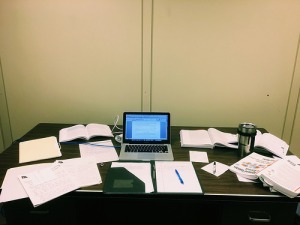
Photo Credit: davidmulder61 Flickr via Compfight cc
From the list, I’ve used and/or liked a lot of them. For instance: Skitch, PowerPoint, Prezi, AdobeSpark, Screencastify, Explain Everything (when it was cheaper), iMovie, YouTube editor, Garageband, Powtoon, and Animoto. Writing these down, I realized that, while I have used a lot of the tools listed, there were still a greater number that I hadn’t used.
I tried a couple before deciding on what I would write about. I looked at both PuppetPals and Little Bird Tales. They both looked interesting, but my weird hang up on things that are animated and/or geared toward younger kids is that it inevitably looks creepy, or weird. Like, remember when bitstrips were all the rage on Facebook? The avatars that came with the program were all vaguely similar and slightly creepy. Did anyone else think this, or was it just me?
Since I was weirded out by the two that I tried, I decided to look elsewhere. The next one I tried was VoiceThread. One of the first things that I liked about the website was that you can see and listen to VoiceThreads without having to create an account.

Photo Credit: VoiceThread via VoiceThread
VoiceThread is a site where you can upload media and then record a voiceover to go along with the media. VoiceThreads can be used by teachers to explain concepts or by students to demonstrate their learning.
Another great thing about VoiceThread is that the website will host the VoiceThreads and you can embed them elsewhere, or share them to Facebook or Twitter. With this VoiceThread, the first slide is the teacher introducing the project and each subsequent slide is a picture or a video detailing the project.
One thing that would make the tool a little better would be more VoiceThreads that are publically shared. There are many categories listed on the main browse page that unfortunately do not have any videos shared to them. This makes me wonder if the website isn’t as useful as it seems on the surface.
Also, another negative to the website is that in order to export videos, you have to pay for each export. Right now the offer is ten exports for twenty dollars. Although it is relatively cheap, there are other websites that will allow you to create videos for free (like YouTube…)

Photo Credit: Korona Lacasse Flickr via Compfight cc
Did anyone else look into this website? I might use it for our project, but I feel like there are easier and cheaper options!

Great points Ellen! If you were using this with your class on a regular basis and exporting a lot of videos it might get pretty costly.
LikeLike
I used Voice Thread years ago. I haven’t heard about it for a while so it’s good to know it’s still around. I forgot about it. I wonder if it has any upgrades. There certainly weren’t fees involved when it was initially used. Thanks for your post.
LikeLike