This week our blog prompt was to talk a little bit more about our course prototype. Since I am working with Angela and Sam, we have similar thoughts about how our course prototype is coming together. This week, specifically, Alec and Katia asked us to think about interactions within our course prototype.

Photo Credit: •Nicolas• Flickr via Compfight cc
So, in thinking about communication within our course, here are some of my thoughts:
Our course is designed for grade three students. As I’ve discussed in other blog posts, I am (now? always?) a firm believer that in order for a blended model to work in an early years classroom, parents need to be on board. Therefore, our interactions in our course prototype need to also be mindful not just about student/student interaction or student/teacher interaction, but parent/teacher interaction.
As Angela pointed out, we have decided to use an LMS of Google Classroom to organize our rationale and our modules. Similar to Nicole and Amy, I think that the Google Classroom is where we are simply organizing (like a “pseudo-LMS”). However, in individual lessons, the students might use the app SeeSaw to demonstrate knowledge or share their work with their parents or with us, the teacher.
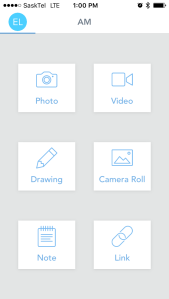
In fact, SeeSaw is a great tool for communication. I use it in my kindergarten classroom and when I post a picture or a video, parents can see it immediately and can comment or like the photo. Personally, I have the option to approve comments before they are attached to a photo. I keep that setting on since it’s my professional classroom account. When using SeeSaw in the module, I would probably leave it off and allow a little bit more communication between the grade threes.
I know that I’ve heard and read a lot about students having an audience for their work and how important it is for them to have that audience. For example, Kathy Cassidy talks about how important it is for students to have a real audience for their work a lot on her blog. In particular, it helps them connect, have a voice and understand that their words can have impact elsewhere.
Knowing that authentic communication is important, I think that SeeSaw will be a good way for our prototype to collect and display pictures, videos, recordings and comments from those in the class. Having classmates and parents comment on the assignments and explorations that are posted on SeeSaw will motivate more interactions and explorations, especially at this age. A lot of the time younger students have a lot of motivation to do a project or assignment, but need the guidance or an audience to continue it. Starting is easy, maintaining is harder.
I haven’t used Google Classroom in my personal classroom teaching, so I’m still wrapping my head around how our LMS will be organized and how it will look. However, I know that communicating through Google Classroom, either by email to students and/or parents or by commenting or editing Google Docs that the students are working on is an easy form of communications.
I suppose we will just have to keep plugging away and eventually it will all fit into place. Although, I’m not sure how comfortable I am with the “unknown” this close to our prototype being due! I know it’s at the end of the month, but that date is approaching soon – take it from a lady who is less than two months away (and hopefully no earlier!) from having a baby!

Photo Credit: Alfredo Liverani Flickr via Compfight cc

We are very much on the same journey, I blogged about using google classroom as well. I enjoy reading your blogs as they help me through what I am doing as well.
LikeLike
I am new to Google Classroom this year as well and my group will also be using it for our prototype. While I was working on my blog last week, I found information on using Discussion Boards in Google Classroom. I shared a how to video;
https://jkimhuber.wordpress.com/
Maybe it can help you too!
LikeLike
Pingback: Prototype Complete! – Ellen Lague
Pingback: Prototype, now with Feedback! – Ellen Lague